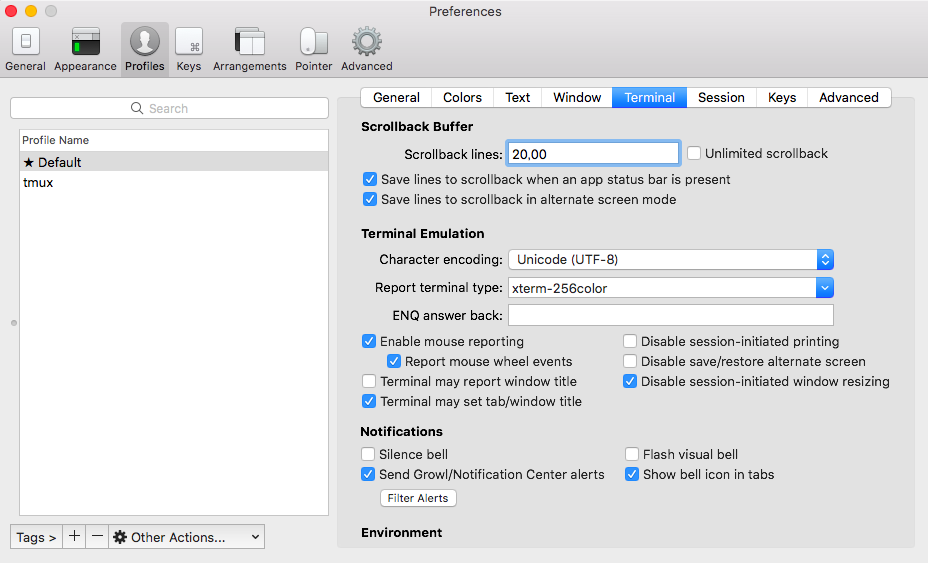新しい macOS 端末を導入する度にターミナル周辺 (brew, bash, iTerm2, tmux) のセットアップ手順を調べて時間がかかってしまうので, 個人的な備忘録として残しておきます。
macOS 10.13.6 で確認しています。
Homebrew
Homebrew (brew command) をインストールする。
$ /usr/bin/ruby -e "$(curl -fsSL https://raw.githubusercontent.com/Homebrew/install/master/install)"
$ brew --version
Homebrew 1.8.3
Homebrew/homebrew-core (git revision 38ebd; last commit 2018-11-19)
bash
デフォルトのログインシェルが bash 3.2 と古い。
$ which bash
/bin/bash
$ bash --version
GNU bash, version 3.2.57(1)-release (x86_64-apple-darwin17)
Copyright (C) 2007 Free Software Foundation, Inc.
$ echo $SHELL
/bin/bash
新しい bash をインストールする。
$ brew update
$ brew install bash
$ which bash
/usr/local/bin/bash
$ bash --version
GNU bash, バージョン 4.4.23(1)-release (x86_64-apple-darwin17.5.0)
Copyright (C) 2016 Free Software Foundation, Inc.
ライセンス GPLv3+: GNU GPL バージョン 3 またはそれ以降
This is free software; you are free to change and redistribute it.
There is NO WARRANTY, to the extent permitted by law.
ログインシェルを記述する /etc/shells の最後の行に /usr/local/bin/bash を追加する。
$ sudo vi /etc/shells
# List of acceptable shells for chpass(1).
# Ftpd will not allow users to connect who are not using
# one of these shells.
/bin/bash
/bin/csh
/bin/ksh
/bin/sh
/bin/tcsh
/bin/zsh
/usr/local/bin/bash
chpass (または chsh, chfn) の s オプションでログインシェルを変更する。
$ chpass -s /usr/local/bin/bash
再度ログインしログインシェルが変更されていることを確認する。
$ echo $SHELL
/usr/local/bin/bash
iTerm2
ターミナルは iTerm2 を使う。 tmux -CC で iTerm2 と tmux の統合機能が使えるが, key-binding の変更が不可なため使用しない。
tmux と連携するため設定を変更する。
Preferences > Profiles > Terminal > Scrollback Buffer を選択し, 以下の項目にチェックを入れる。
- Save lines to scrollback when an app status bar is present
- Enable mouse reporting
また, 任意で Scroollback lines の値を変更する。
tmux
ターミナルマルチプレクサである tmux をインストールする。
$ brew install tmux
$ tmux -V
tmux 2.8
tmux の設定は ~/.tmux.conf に記述する。(以降は個人的な手順なので注意)
.tmux.conf を含めた dotfiles をインストールするため以下のリポジトリを clone しスクリプトを実行する。
$ git clone https://github.com/fisproject/dotfiles
$ cd dotfiles
$ ./install.sh
tmux のログインシェルは .tmux.conf の default-shell で指定する。
set -g default-shell /usr/local/bin/bash
tmux 2.6 未満の場合, reattach-to-user-namespace をインストールする。(tmux 2.6 以降の場合は不要)
$ brew install reattach-to-user-namespace
.tmux.conf に以下を追加。
# use macOSX pasteboard
set -g default-command "reattach-to-user-namespace -l ${SHELL}"
また, Finder で dot-files を表示する変更を行う。
$ defaults write com.apple.finder AppleShowAllFiles TRUE
$ killall Finder
MacTeX
MacTeX のインストール。
$ brew tap caskroom/cask
$ brew cask install mactex
$ sudo tlmgr update --self --all
[1] github.com/arks22/dotfiles
[2] github.com/ryuichi1208/dotfiles